Cloud Collaboration: Cloud-based Instruction for Business Writing Class
Abstract
Cloud computing technologies, such as Google Docs, Adobe Creative Cloud, Dropbox, and Microsoft Windows Live, have become increasingly appreciated to the next generation digital learning tools. Cloud computing technologies encourage students’ active engagement, collaboration, and participation in their learning, facilitate group work, and support knowledge or information sharing among students. With the cloud features, learning can be accessed anywhere at any time and the world can be a classroom. Students can learn from anywhere and teachers can teach from anywhere. Cloud-based app features such as convenient and on-demand network access to a shared pool of files are indeed providing support for learning and instruction. Learning is now turned into anywhere learning and collaboration, both locally and globally. This study focuses the scope of potential of these cloud technologies for future educators to develop an understanding of how they can be embraced into the instruction. This is a case-study research (n= 28) into the use of cloud-based technology, Google Docs, to support learning in a face-to-face college business writing class. Data pertaining to student Google Docs use and activities will be collected. The first section of this study summarizes the definition of cloud computing technologies with examples of cloud resources. The second section determines the effects of technology, specifically the integration of cloud computing technologies with business English writing instruction, on students’ perception of teacher’s role. The following section identifies the potential benefits to learning and teaching from cloud-based learning environment.
Full Text:
PDFDOI: https://doi.org/10.5430/wje.v4n6p9
Copyright (c)
World Journal of Education
ISSN 1925-0746(Print) ISSN 1925-0754(Online)
Copyright © Sciedu Press
To make sure that you can receive messages from us, please add the 'Sciedu.ca' domain to your e-mail 'safe list'. If you do not receive e-mail in your 'inbox', check your 'bulk mail' or 'junk mail' folders.
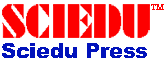 World Journal of Education
World Journal of Education


